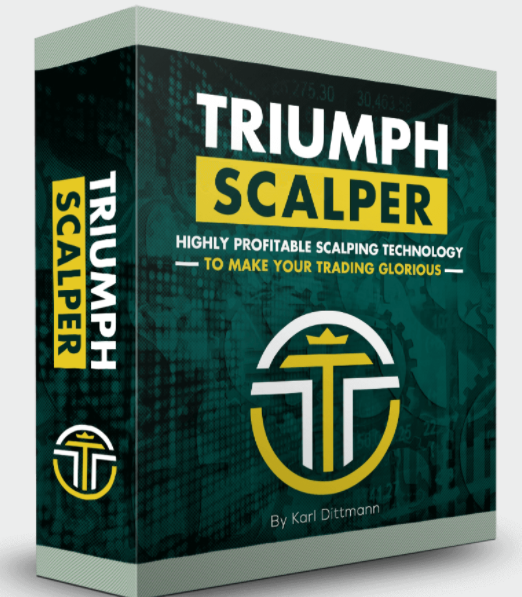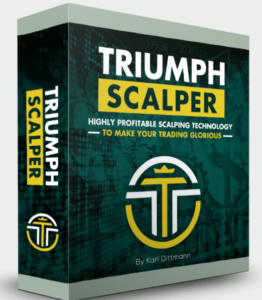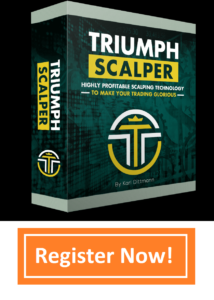Triumph Scalper Setup Guide
OFFICIAL LINK
If you don’t know what the new Triumph scalper application is, this is a brand new Forex trading system that will allow you to make plenty of profits in a short period of time. Of course, this triumph scalper system is all about scalping in Forex. In other words, it specializes in providing you with both buy and sell signals for Forex pairs. That should only last for short periods of time. It’s all about making a whole lot of small profits in a very limited amount of time.
When it comes down to it, this is by far one of the most powerful Forex trading indicators that you could ever use. Now, the triumph scalper system was just released yesterday, but it has already made quite the splash on the market.
People are saying that it is one of the most effective and profitable Forex trading indicators around at this time. This may very well be true, but in order to use this system in first, actually after activate and install it. For all of those of you who bought the Triumph scalper app, but don’t know how to set it up, this setup guide is going to teach you exactly how to get it running.
Activating the Triumph Scalper App
Once you have purchased and downloaded the Triumph scalper application from the official website, what you then need to do is to activate the system. In order to activate this awesome Forex trading software follow the steps as outlined below.
- Open up the Meta Trader 4 platform. You need to write down your trading account number in the upper left corner of the Meta Trader 4 platform window.
- This is also the time where you need to activate a brokers account. If you have not done so yet.
- At this time you also need to write down your invoice ID, the receipt number, the order ID, or the transaction number. As you will see, the order ID is a 8 digit number and letter combination that is listed on your receipt. You will need this in order to activate your Triumph scalper trading system.
- You now need to go to license.karldittman.com. Click on “register product license”.
- You will now need to enter the invoice ID, the receipt number, the order ID, or the transaction number as indicated.
- You will then need to create your own password, at which point you can click on “create account.
- At this point, all you have to do is enter your trading account number (found in the upper left hand corner of the MT4 window).

Installing the Triumph Scalper System
Now that your triumph scalper application is actually activated, you will now need to install it onto your computer and onto the MetaTrader 4 platform. Let’s get you all set up and running right now. Follow the steps as indicated below in order to install your triumph scalper trading system on the MetaTrader 4 trading platform.
- Once you have downloaded the file, you will need to unzip it. The file name that you are looking for is TriumphScalper.ex4.
- Open up the Meta Trader 4 platform.
- Click on file. Open the data folder. Here you will find a folder named MQL 4. Open the MQL 4 folder. Within this folder you will find the indicators folder. Copy the file into this MQL 4 indicators folder. Simply right click on the file and then copy and paste it into the folder.
- Restart your meta Trader 4 trading platform.
- Open the meditator platform, then click on view and go to the navigator.
- You will see a window entitled Navigator appear on the screen. Double click on the folder that says indicators. At this point you should now see Triumph Scalper listed in the indicators folder.
- Drag and drop the Triumph Scalper onto the chart.
- Once the Triumph Scalper has been attached to the chart, make sure to enable two settings, called allow DLL imports and allow external experts imports.
- Your product should now be fully installed and activated and you should now be able to start trading.
Changing Trading Account Numbers
If you entered your trading account number incorrectly the first time, or you need to change your trading account number for whatever reason, this is possible. In case you need to update your trading account number, follow the instructions as outlined below.
- Go to license.karldittman.com.
- Click on update product license (existing).
- You will now need to enter the invoice ID, the receipt number, the order ID, or the transaction number as indicated.
- Enter your password that you created and log in.
- You can now add delete the old trading account number and enter your new trading account number. Click on save.
- Remember that you only have two attempts to enter your trading account number, so if you run out of attempts to change the trading account number, you will need to contact Triumph Scalper support.

Trading with the Triumph Scalper System – Final Thoughts
Alright folks, your product should now be installed and activated, and you should be able to start trading Forex pairs using the Triumph scalper trading system. People when it comes down to it, this is by far the most powerful and effective Forex scalping trading tool around one that can indeed help you put money in your pockets. Remember that this is a trading indicator that can be used by both newbies and seasoned trading veterans alike.
This software features one of the most user friendly and easy to navigate interfaces, thus making it fast and easy to make profits. Moreover, the very advanced algorithms that generate the signals for you to trade with are more than powerful enough to ensure that signal accuracy is top notch. If you want to trade forex and you actually want to make money doing so, then we definitely recommend checking out this brand new Triumph Scalper trading software.