How to Install Forex Pro Island
How to Install Forex Pro Island
OFFICIAL WEBSITE: www.forexproisland.com
The Forex Pro Island Automated Trading Bot is currently one of the best FX autotraders out there. Now, people have been experiencing issues and confusion when trying to download and install it. Today, we are doing a step by step tutorial to help you download and install Forex Pro Island Software.
How to Download & Install The Forex Pro Island Bot
Folks, the only technical or somewhat difficult aspect to this whole Forex Pro Island Automated Trading Bot has to do with downloading and installing it, and getting it set up in the first place. Everything else about this day trading software is as easy as can be. Seriously, it does all of the trading and analysis for you, plus it even executes and closes trades on your behalf too.
That said, you do first need to follow a few important steps in order to download and install the Forex Pro Island MT4 Automated Trading Bot. If you do not follow the steps which we will outline below, you will not be able to run this autotrader and make money with it. Outlined below are detailed steps on how exactly to download and install the Forex Pro Island Auto Trading Application.
STEP 1: Download & Install MetaTrader 4
The first thing you need to do to use this awesome autotrader is to install the MT4 or MetaTrader 4 platform. Folks, FX Pro Island is designed to run exclusively with the MetaTrader 4 platform, and not with any other.
So, what you can do is to go to your broker and download the MetaTrader 4 platform from there. You can also download MT4 directly from the official site. Just Google MetaTrader 4 if you want this to be as easy as possible, and you will be directed to the official site.
STEP 2: Use Any Broker
If you are installing MT4 on your computer before choosing a broker, you will see a list of available brokers on the platform, once installed. Yes, you will need to be connected to a broker in order to use the Forex Pro Island Auto Bot.
The cool thing here is that you can use any broker of your choosing, as long as it is shown on the list on MT4. There are about a dozen brokers, and they are all fully licensed and legit, so choosing one should be easy.
STEP 3: Download the Forex Pro Island Bot
The next step to getting the bot running is to actually download the file. The Forex Pro Island Auto Bot can be downloaded in a single file, and it can be found on the official site. We have provide links to the official site at both the top and bottom of this article.
You can download the file and save it to your computer. You can then open it up to take a look at it. Within this one Forex Pro Island file, you should see 7 separate files, one of which is the setup instructions and the other 6 of which are the individual bots for trading specific FX currency pairs. The bot consists of those 6 files.

STEP 4: Copy the Bot Files into the MQL4 Folder in MetaTrader 4
This is where things start to get a little complicated, but it is easy enough with the right instructions. So, one you have the MetaTrader 4 platform installed on your computer, and you have the Forex Pro Island file downloaded, you will need to copy those 6 bot files into the MetaTrader 4 platform, into the MQL4 folder.
To do this, first off, select all 6 of the bots in the file which you downloaded (do not select the setup instructions).
Then, go into your MT4 platform and go to “file”, then “open data folder”, then go to the “MQL4” folder, then go to the folder that says “experts”. Now, with the 6 selected Forex Pro Island files, simply drag them into or copy and paste them into the “experts” folder. You can now close this folder.
STEP 5: Download Historical Chart Data for Currency Pairs
The next step to get the Forex Pro Island Bot up and running is to go to your broker. You need to download the historical data for the specific currency pairs for all timeframes. Keep in mind that each of the 6 bots is labelled in terms of which currency pair it trades.
The pairs you will need to download all historical data for include AUD/USD, EUR/USD, GBP/USD, USD/CAD, USD/CHF, and USD/JPY.
As an example, let’s pick AUD/USD. Now, in your MT4 platform, go to the “tools” tab located at the top toolbar. Now, click on “history center”, then click on “Forex”, then select “AUD/USD”. You will see a variety of timeframes for historical info for that particular currency pair.
Triple click on each timeframe (they should turn from white to yellow), then select each timeframe and click the download button at the bottom left of the window. You will need to download each timeframe for each currency pair separately.
This will take a while to do, but remember that this only needs to be done once, and then never again. Do this for all 6 of the currency pairs which the Forex Pro Island Bot can trade.
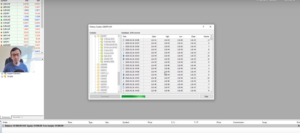
STEP 6: Drag the Currency Pair Bot into the Corresponding Chart
Now, go the left hand side of the MT4 platform. Near the bottom, you will see “expert advisors”. Right click on this and then hit “refresh”. This will ensure that everything is where it should be. Now comes the very last. Click on the “expert advisors” tab. You should see all 6 of the Forex Pro Island Bots for the specific currencies.
At the top left hand side of the MT4 platform, open the AUD/USD chart (we are using AUD/USD for this example, but it is the same for all of the 6 bots). The AUD/USD bot is H1, which means that it is designed to work for a 1 hour chart. So, once the AUD/USD chart is open, go to the top and select “H1”.
Now, go back to the left, select the AUD/USD bot, and with your mouse, drag and drop the bot onto the chart. Once this is done, click “Ok”. Also, in this little window, go to the tab that says “common” and make sure that “enable alerts”, “allow DLL imports”, “allow live trading”, and “allow import of external experts” are all checked/selected. These all need to be turned on/selected for the Forex Pro Island Bot to work on the MT4 platform.

Changing Settings
If you choose to do so, you can also then go to the “inputs” tab to change the settings, such as minimum lot size. Keep in mind that the minimum lot size comes set at a default of 0.01, which is great for accounts with balanced between $500 and $1,000.
As you can see from the video, Andrew has closer to $10,000 in his account, which means he can handle way more risk, so he could set his minimum lot size to 0.1. If you have a $1,000 account, and you feel like being a bit risky, you could set the minimum lot size to 0.02.
That said, if you are new to the Forex Pro Island Auto Bot, it is recommended to just leave the default input settings as they are. Keeping the default values is the best way to win the most trades and make the most money.

STEP 7: Activate the Forex Pro Island Auto Bot & AutoTrading in MT4
At the top of the MetaTrader 4 platform, you will see a button that says “autotrading”, make sure that it is turned on. There will be a red icon when it is off and a green one when it is one. When autotrading is turned off, at the top righthand side of the platform, you will see a sad face, and when it is on, you should see a smiley face at the top right hand side.
If the autotrading on MT4 is turned on, the Forex Pro Island Bot should not place trades for you. You should now see the Forex Pro Island Bot automatically placing trades for you. And in case you are wondering, yes, you can run all 6 of the currency bots at once.
Downloading & Installing Forex Pro Island Software – Conclusion
Folks, if you follow all of the steps we have outlined here, each and every step, you should have no problems getting the Forex Pro Island Automated Trading Bot. If you are still having trouble getting the bot to run, feel free to contact us, or contact FX Pro Island support for assistance.
Yes, it may take you some time to get the bot up and running in the first place, but it is well worth it. Once you set it up all, it does not ever need to be done again. Remember folks, this software can provide you with thousands of dollars in profits per day, so it is well worth the time invested.





